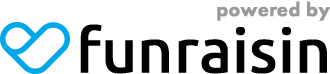Getting Started
What is Think Pink?
Think Pink is the Cindy Mackenzie Breast Cancer Program's way of fundraising. We ask people on the Sunshine Coast community to Get Their Pink On and help raise funds for locals with breast cancer.
Some people hold a cake sale, organise a raffle, arrange a pink fancy dress competition or anything else that will help raise more money for people affected by breast cancer in their local community. Whatever you do, do it in pink and make every dollar count!
How do I get started?
You can join one of our fundraising events or create your own! Organising a fundraiser is fun and easy to do. You can team up with colleagues, family or friends, wear something pink and make a donation or get creative and run something your own way. It’s a simple way to show your support for the many people affected by breast cancer on the Sunshine Coast.
The best place to start is by registering your fundraiser. Once you've registered, you can name it what you like, set yourself a target and share with your family and friends. You can always drop us an email to tell us a little more about your plans, and we can help you with any questions or extra materials.
And if you would like any further advice, we’re here to help – you can call (07) 5430 3304 or email cindymackenzieprogram@uchealth.com.au and Alice will be in touch.
Why do I need to register?
So we can help you when you need it and shout your name from the rooftops. We're so grateful for your support and once you register we’re here to support you as much as we can.
You can also request a document which authorises you to fundraise on our behalf which you may need to show donors, sponsors and other event organisers.
What support can I expect?
Our team are just a phone call away to help you plan, organise and have the best time at your event. However, they can not run your event for you.
If you have a question or need help, please give us a call on (07) 5430 3304 - we're happy to help!
Fundraising
Where does my fundraising money go?
Your money goes towards helping support people on the Sunshine Coast affected by breast cancer. To find out more check out the How Your Fundraising Helps page. You can also give us a call to find out what services and support is available.
How can I promote my Think Pink fundraiser?
Once you have created your fundraising page, you will be able to start planning the promotion of your fundraiser.
Using social media is a great way to reach your community and gives you the ability to make your messages personalised.
You can also approach local media who may want to help promote your fundraiser; however it is important to speak to our team first.
How do I ask people for donations?
Asking for donations couldn't be easier. You can send emails directly from your fundraising dashboard by clicking on the 'Send Email’ tab.
You can use the e-mail template provided or write your own message. No matter how big or small, every donation counts.
Technical
What if I forget my username and password?
Don't worry - it happens to the best of us!
Once you click login, you'll see a prompt if you've forgotten your details. We'll send you an email with a reminder of your username and a link to reset your password.
How do I find the URL for my online fundraising page?
Your URL can be found in your registration email. You can also try searching your name on the homepage.
If you can't track it down, give us a buzz on (07) 5430 3304 and we'll find it for you.
How do I add photos to my page?
You can add or change photos by clicking on the ‘Edit My Page’ tab. Follow the prompts and don't forget to save your changes.
Click the ‘view’ link above your fundraising information to see your changes.
How do I change my message or page name?
You can change your page name and personal message by clicking on the ‘Edit My Page’ tab. Follow the prompts and don't forget to save your changes.
Click the ‘view’ link above your fundraising information to see your changes.